Thresholds and interpolation
This example XML file is SE compliant. It uses interpolation to plot a reanalysis of sea surface temperature as a colour map and thresholds to plot the analysis error as degrees of blackening, also as a colour map.
<?xml version="1.0" encoding="ISO-8859-1"?>
<StyledLayerDescriptor version="1.1.0" xsi:schemaLocation="http://www.opengis.net/sld
StyledLayerDescriptor.xsd" xmlns="http://www.opengis.net/sld" xmlns:ogc="http://www.opengis.net/ogc" xmlns:se="http://www.opengis.net/se" xmlns:xlink="http://www.w3.org/1999/xlink" xmlns:xsi="http://www.w3.org/2001/XMLSchema-instance">
<NamedLayer>
<se:Name>OSTIA/analysed_sst</se:Name>
<UserStyle>
<se:Name>Interpolated red-blue colour map</se:Name>
<se:CoverageStyle>
<se:Rule>
<se:RasterSymbolizer>
<se:Opacity>1.0</se:Opacity>
<se:ColorMap>
<se:Interpolate fallbackValue="#00000000">
<se:LookupValue>Rasterdata</se:LookupValue>
<se:InterpolationPoint>
<se:Data>270.0</se:Data>
<se:Value>#FF4499CC</se:Value>
</se:InterpolationPoint>
<se:InterpolationPoint>
<se:Data>290.0</se:Data>
<se:Value>#FFFFFFFF</se:Value>
</se:InterpolationPoint>
<se:InterpolationPoint>
<se:Data>310.0</se:Data>
<se:Value>#FFDD6644</se:Value>
</se:InterpolationPoint>
</se:Interpolate>
</se:ColorMap>
</se:RasterSymbolizer>
</se:Rule>
</se:CoverageStyle>
</UserStyle>
</NamedLayer>
<NamedLayer>
<se:Name>OSTIA/analysis_error</se:Name>
<UserStyle>
<se:Name>Black bands of thresholded opacity</se:Name>
<se:CoverageStyle>
<se:Rule>
<se:RasterSymbolizer>
<se:Opacity>1.0</se:Opacity>
<se:ColorMap>
<se:Categorize fallbackValue="#00000000">
<se:LookupValue>Rasterdata</se:LookupValue>
<se:Value>#00000000</se:Value>
<se:Threshold>0.5</se:Threshold>
<se:Value>#33000000</se:Value>
<se:Threshold>1.8</se:Threshold>
<se:Value>#66000000</se:Value>
<se:Threshold>2.2</se:Threshold>
<se:Value>#99000000</se:Value>
<se:Threshold>2.4</se:Threshold>
<se:Value>#CC000000</se:Value>
<se:Threshold>2.5</se:Threshold>
<se:Value>#FF000000</se:Value>
</se:Categorize>
</se:ColorMap>
</se:RasterSymbolizer>
</se:Rule>
</se:CoverageStyle>
</UserStyle>
</NamedLayer>
</StyledLayerDescriptor>
The resulting output image and its legend are shown below:

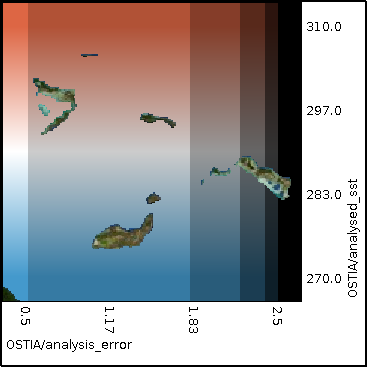
In this and all the legends that follow the topography is there to indicate regions where there is a degree of opacity. In this case it is where there is no data present for the SST over land.